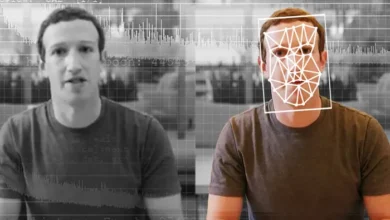WhatsApp introduces much-awaited message pinning feature
This game-changing addition is designed to enhance your user experience on both Android and iOS. Whether it's an individual chat or a group conversation, you can now pin standout messages where they're easy to find.

Great news for WhatsApp users! The latest update introduces a handy feature: pinned messages. No more scrolling through endless chat messages to find important information. With this new functionality, you can now pin crucial details right at the top of your individual or group chats.
Here’s how it works:
- Select the Message: To pin a message, simply long-press on the text, emoji, image, or any content you want to highlight.
- Choose “Pin” from the Menu: A menu will pop up; choose the “Pin” option.
- Select Pin Duration: You’ll then be prompted to choose how long you want the message to stay pinned – options include 24 hours, 7 days, or 30 days. The default setting is a week.
For group chats, there are additional options:
- Admin Control: Admins can decide whether only other admins or all participants in the group can pin messages.
This feature makes it easy to keep essential information front and center, whether it’s an address, a date, or any detail you need quick access to. The pinned message will be displayed as a banner at the top of the chat for the chosen duration.
The Advantages
One of the biggest advantages of the Pinned Messages feature is that it allows quick access to crucial details that could be lost in a sea of other messages. For example, let’s say you’re planning a trip with friends. The person organizing the trip could simply pin the details of the date, time, and location for easy reference by all. Likewise, customer service chats can pin useful resources for common inquiries. It can even be used for fun, with friends keeping their favorite jokes or reactions pinned for a good laugh anytime.
This convenient feature is akin to similar functions previously seen on Telegram and iMessage. WhatsApp’s move to bring Pinned Messages to its platforms answers the long-standing user demand for the ability to spotlight key messages.
The Rollout
Following successful limited testing, the Pinned Messages feature is slowly rolling out to Whatsapp users. Expect widespread availability in the coming weeks. Once the feature is rolled out, all you need to do is install the latest version of WhatsApp on your device to start using Pinned Messages. Keep in mind that like most new features, a complete rollout takes some time to reach everyone.
You might also be intersted in – WhatsApp to introduce ads in status and channels feature soon